In the realm of programming and software development, the tools of the trade can significantly influence productivity and comfort. Among these tools, the mechanical keyboard stands out as a preferred choice for many coders. Unlike traditional membrane keyboards, mechanical keyboards utilize individual mechanical switches for each key, providing tactile feedback and a more satisfying typing experience.
This tactile response can enhance typing speed and accuracy, which are crucial for coding tasks that often require long hours of focused work. Mechanical keyboards have gained popularity not only for their performance but also for their durability and customization options. Many models allow users to swap out keycaps, change switches, and even modify the keyboard’s lighting.
This level of personalization can make coding more enjoyable and tailored to individual preferences. As the demand for mechanical keyboards continues to rise, budget-friendly options have emerged, making it easier for aspiring developers and seasoned programmers alike to access high-quality typing tools without breaking the bank.
Criteria for Selecting Budget Mechanical Keyboards
Mechanical Switches: The Heart of the Keyboard
The type of mechanical switch is critical. Different switches offer varying levels of tactile feedback, actuation force, and noise levels. For instance, Cherry MX Blue switches are known for their clicky sound and tactile bump, which some users find satisfying but may be distracting in shared workspaces. In contrast, Cherry MX Red switches provide a quieter experience with a smooth keystroke, making them ideal for those who prefer a more subdued typing environment.
Build Quality: Durability and Construction
A well-constructed keyboard can withstand the rigors of daily use, while a flimsy model may lead to premature wear and tear. Look for keyboards with sturdy materials such as aluminum or high-quality plastic.
Layout, Size, and Ergonomics: Comfort and Practicality
Consider the layout and size of the keyboard. Full-sized keyboards include a number pad, which can be beneficial for certain coding tasks, while tenkeyless models save space on the desk and are often more portable. Ergonomics also play a vital role; features like adjustable feet or wrist rests can enhance comfort during extended coding sessions.
Top 5 Budget Mechanical Keyboards for Coding
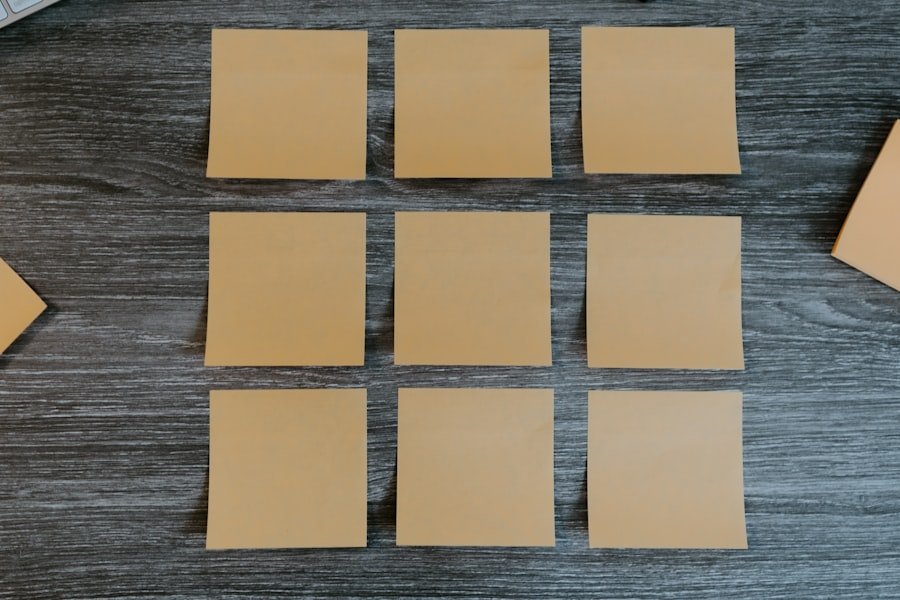
1. **Keychron K6**: The Keychron K6 is a compact 65% wireless mechanical keyboard that has garnered attention for its versatility and affordability. It offers a choice of Gateron mechanical switches, allowing users to select between tactile, linear, or clicky options based on their preferences.
The K6 features RGB backlighting, which not only adds aesthetic appeal but also improves visibility in low-light conditions. Its Bluetooth connectivity allows for seamless switching between multiple devices, making it an excellent choice for coders who work across different platforms. 2.
**Redragon K552 Kumara**: The Redragon K552 Kumara is a budget-friendly option that doesn’t compromise on performance. This tenkeyless keyboard features Outemu Blue switches, providing a satisfying clicky feedback that many typists enjoy. Its compact design saves desk space while still offering essential features like anti-ghosting and customizable RGB lighting.
The K552 is built with a solid metal frame, ensuring durability even during intense coding sessions. 3. **Anne Pro 2**: The Anne Pro 2 is another compact option that has gained popularity among programmers.
This 60% keyboard offers a minimalist design without sacrificing functionality. It supports both wired and wireless connections and features customizable RGB lighting. Users can choose from various Gateron or Kailh switches, allowing for a tailored typing experience.
The Anne Pro 2 also includes programmable keys, making it easy to set up shortcuts for frequently used coding commands. 4. **DREVO Calibur V2**: The DREVO Calibur V2 is a versatile mechanical keyboard that combines affordability with functionality.
It features a compact layout with customizable RGB lighting and supports both wired and wireless connections via Bluetooth. The Calibur V2 is equipped with Outemu switches, which provide a good balance between tactile feedback and smooth keystrokes. Its compact design makes it an excellent choice for those who need a portable keyboard without sacrificing performance.
5. **Logitech G413**: While Logitech is primarily known for its gaming peripherals, the G413 is an excellent budget mechanical keyboard that appeals to coders as well. It features Romer-G switches that offer a quiet yet responsive typing experience.
The G413 has a sleek aluminum top case that adds durability while maintaining a lightweight profile. With customizable backlighting and programmable function keys, this keyboard provides the necessary features for efficient coding.
Features and Specifications Comparison
| Features | Product A | Product B |
|---|---|---|
| Size | 10 inches | 12 inches |
| Weight | 1.5 lbs | 2 lbs |
| Resolution | 1920×1080 | 2560×1440 |
| Battery Life | 8 hours | 10 hours |
When comparing budget mechanical keyboards for coding, it’s essential to examine their features and specifications closely to determine which model best suits individual needs. The Keychron K6 stands out with its wireless capabilities and multiple switch options, making it versatile for various setups. It also boasts a battery life of up to 72 hours with RGB lighting off, which is impressive for users who prefer wireless functionality.
The Redragon K552 Kumara offers solid performance with its Outemu Blue switches and anti-ghosting technology, ensuring that multiple key presses register accurately during intense coding sessions. Its compact design makes it easy to transport, while the customizable RGB lighting adds a personal touch. The Anne Pro 2 excels in programmability, allowing users to create macros and customize key functions through its software.
This feature can be particularly beneficial for coders who frequently use specific commands or shortcuts in their workflow. Additionally, its wireless capability enhances portability without sacrificing performance. The DREVO Calibur V2 provides an excellent balance of features at an affordable price point.
Its Bluetooth connectivity allows users to connect to multiple devices seamlessly, while its customizable RGB lighting adds flair to any workspace. Lastly, the Logitech G413 offers a premium feel with its aluminum construction and Romer-G switches that provide a quieter typing experience compared to other budget options. Its customizable function keys can streamline coding tasks by allowing users to set up shortcuts tailored to their workflow.
Pros and Cons of Each Mechanical Keyboard
Each of the top budget mechanical keyboards has its own set of advantages and disadvantages that potential buyers should consider before making a decision. The Keychron K6’s primary advantage lies in its wireless functionality and compact design, making it ideal for users who value portability. However, some users may find the smaller layout challenging if they are accustomed to full-sized keyboards.
The Redragon K552 Kumara is praised for its affordability and solid build quality; however, its clicky switches may not be suitable for quieter environments where noise could be disruptive. The Anne Pro 2’s programmability is a significant pro, allowing users to customize their experience extensively. On the downside, its smaller size may lead to discomfort for those who prefer a more traditional layout.
The DREVO Calibur V2 offers great value with its wireless capabilities and solid performance; however, some users may find the software less intuitive compared to other brands. Finally, the Logitech G413’s premium build quality and quiet switches make it an attractive option; however, it lacks some of the advanced customization features found in other models.
User Reviews and Ratings

User reviews provide valuable insights into the real-world performance of these keyboards beyond technical specifications. The Keychron K6 has received positive feedback for its versatility and ease of use across different devices. Many users appreciate its battery life and customizable lighting options but note that the smaller layout may take some time to get used to.
The Redragon K552 Kumara has garnered praise for its affordability and solid performance in gaming as well as coding tasks. Users often highlight its satisfying tactile feedback but mention that the keycaps could be of higher quality. The Anne Pro 2 has been well-received by those who prioritize customization; users enjoy programming macros and adjusting RGB settings through the software.
However, some have reported connectivity issues when using Bluetooth with certain devices. The DREVO Calibur V2 has been noted for its good value proposition; users appreciate its wireless functionality but have mentioned that the software could use improvements in terms of user-friendliness. The Logitech G413 has received high marks for its build quality and typing experience; many users find it comfortable for long coding sessions but wish it had more extensive customization options compared to other mechanical keyboards in the same price range.
Tips for Choosing the Right Mechanical Keyboard for Coding
Selecting the right mechanical keyboard for coding involves understanding personal preferences and specific needs related to programming tasks. First, consider the type of switch that best suits your typing style; if you prefer tactile feedback, opt for clicky or tactile switches like Cherry MX Blue or Brown. If you favor a quieter experience, linear switches such as Cherry MX Red or Black may be more appropriate.
Next, evaluate your workspace setup. If you have limited desk space or frequently travel with your keyboard, a compact model like the Keychron K6 or Anne Pro 2 might be ideal. Conversely, if you often use numeric input in your coding tasks, a full-sized keyboard could enhance your efficiency.
Additionally, think about ergonomics; look for keyboards with adjustable feet or wrist rests to promote comfort during extended use. Finally, consider any additional features that may enhance your coding experience—such as programmable keys or customizable lighting—that align with your workflow preferences.
Conclusion and Final Recommendations
In summary, budget mechanical keyboards offer an excellent balance between performance and affordability for coders seeking an enhanced typing experience. Each model discussed presents unique advantages tailored to different user needs—from compact designs ideal for portability to robust build quality suited for long-term use. Ultimately, selecting the right keyboard hinges on personal preferences regarding switch types, layout size, ergonomics, and additional features that can streamline coding tasks.
For those prioritizing versatility and wireless functionality, the Keychron K6 stands out as an exceptional choice. If affordability without sacrificing performance is paramount, the Redragon K552 Kumara remains a strong contender. For users who value customization above all else, the Anne Pro 2 offers extensive programmability options that can significantly enhance productivity during coding sessions.
Regardless of which model you choose from this list of top budget mechanical keyboards, investing in a quality typing tool can lead to improved comfort and efficiency in your coding endeavors.
FAQs
What are mechanical keyboards?
Mechanical keyboards are a type of keyboard that uses individual mechanical switches for each key. These switches provide a tactile and audible feedback when pressed, making them popular among typists and programmers.
Why are mechanical keyboards good for coding?
Mechanical keyboards are good for coding because they offer a more responsive and tactile typing experience, which can help improve typing speed and accuracy. The individual switches also tend to be more durable and long-lasting compared to traditional rubber dome keyboards.
What should I look for in a budget-friendly mechanical keyboard for coding?
When looking for a budget-friendly mechanical keyboard for coding, it’s important to consider factors such as the type of switches (e.g. Cherry MX, Gateron), build quality, key layout, and additional features like backlighting and programmable keys.
What are some popular budget-friendly mechanical keyboards for coding?
Some popular budget-friendly mechanical keyboards for coding include the Redragon K552, Anne Pro 2, Keychron K2, and the Velocifire TKL01. These keyboards offer a good balance of performance, build quality, and affordability.
Are budget-friendly mechanical keyboards durable?
While budget-friendly mechanical keyboards may not have the same level of build quality as higher-end models, many of them still offer good durability and longevity. It’s important to read reviews and consider the reputation of the brand when choosing a budget-friendly mechanical keyboard for coding.



